Your Cart is Empty





Bluetooth Wireless Remote Control Ring
€30,95
The Bluetooth Wireless Remote Control Ring offers unparalleled convenience, allowing you to control your devices with just a touch of your finger. Its sleek and compact design makes it a stylish accessory that seamlessly integrates with your daily routine. With its reliable Bluetooth connectivity, this ring ensures effortless and responsive control for all your smart devices.

- ✅【TikTok Bluetooth Page Turner】 You don't need to use your finger to slide videos on TikTok any more. This Bluetooth remote could scroll videos, double click to like, pause and play. Taking TikTok videos will be easier, use with a mobile phone holder or just fix your phone where you want, No need to ever to touch your phone again, free your hands!

- ✅【Wireless Camera Remote Controller】You could use it to take pictures and record videos on your phone, just long press either button “up” or “down" on the ring within a distance of 10 meters, which means that you can take photos even at a distance from your smartphones, remotely control your phone, perfect for taking selfies and steady tripod shots.

- ✅【High Quality & Smart Wear design】The video controller adopts ABS plastic, which is safe and skin-friendly, ergonomic ring design,and comfortable to use for a long time. The perfect gift idea for her or his birthday, valentines and more.
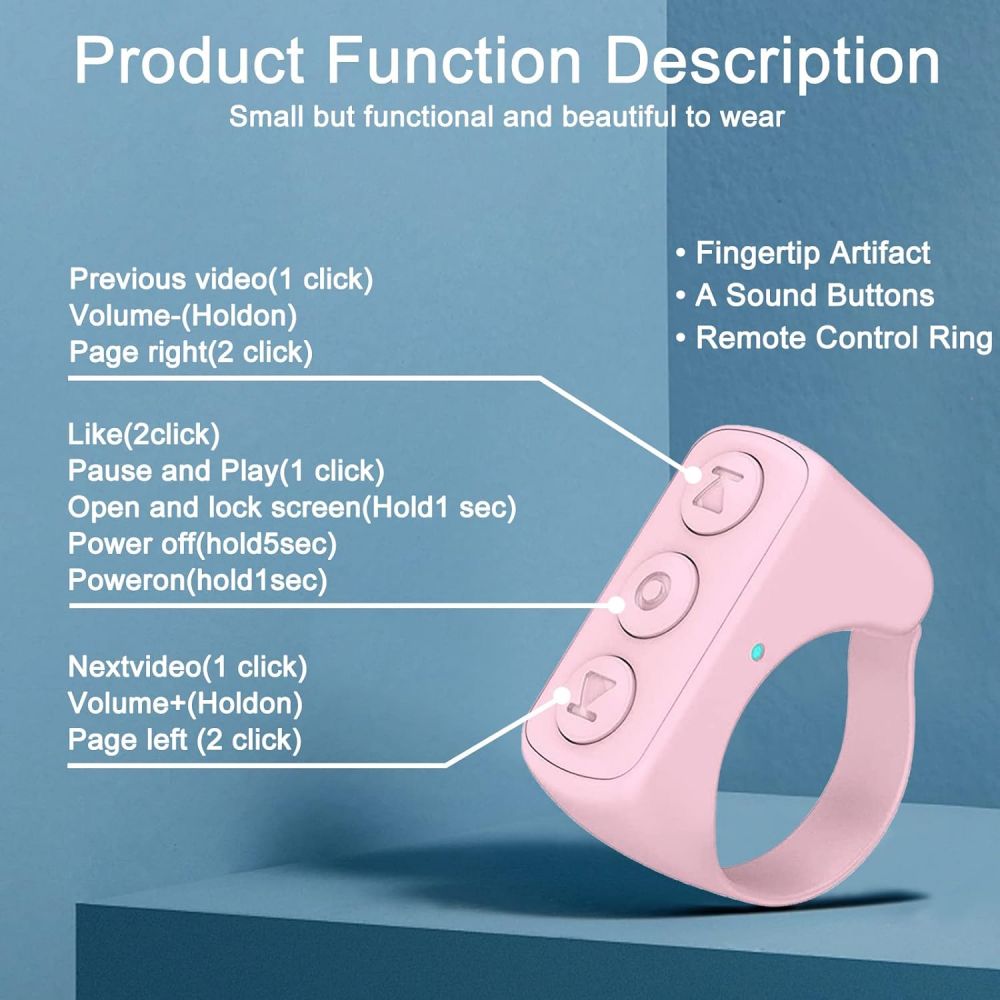
- ✅【Widely Compatible】Bluetooth Connection,compatible with iPhone, for iPad, for iPod models and for Android smartphones and tablets.With with charging case, large 200+25mAh battery capacity, no worry about running out of battery. Record wonderful moments with this handy little gadget.(NOTE: 1. Non-Android phone needs to open Settings>Accessibility>touch>turn on Assistive touch before it can be used normally. 2. You need make sure the IOS software is above V14.8)






